 PAW PARTNER
PAW PARTNER

This summer is forecasted to be one of the hottest in history. While this may be nice for people traveling to the beach, this brings additional risk to pet boarding and daycare facilities. Our facility is in Northern Washington state and thus rarely gets severe heat waves. When we do have heat waves come, we make sure to go over our 'Hot Weather Protocols' with all of our staff. Below are the protocols we use to ensure the safety of the pets at our facility.
When the weather gets above 90 degrees it is not safe to allow the dogs to run around too much. We will not be doing any playgroups outside to help prevent heat stroke. Limit dog's time outside to only what is necessary.
In order to determine if it is safe to use a gravel yard, grab a handful of rocks and clench it in your fist. If you cannot hold onto the rocks for 30 seconds, then they are too hot for the dogs paws! Even when they are border-line hot, we should be dousing the rocks with water continually. I have ordered more sprinklers to help us keep the rocks cool. Whenever possible, use the air-conditioned play rooms for activities.
We need to be checking dog's water bowls with more frequency in the hot weather. Whenever walking through a boarding area, have a water jug on hand. All dog's water bowls need to be FULL at all times. You also need to be drinking more water yourself!
High body temperature (100-103°F and above) & stress can cause a pet to go into heat stroke. Dogs cool themselves by panting. However, there are a variety of dogs that have a harder time regulating their body temperature which causes them to overheat much more quickly:
Heat stroke’s most often caused by leaving a dog out during the warm weather without access to water or shade. Excessive exercise can also lead to heat stroke symptoms – dogs who have a harder time regulating their temperature need to have limited activity during the hottest points of the day.
Bathe or hose down the dog with cool water until their temperature subsides. Not too cold! We don’t want to shock their system
Moving a pet to a cool, well-ventilated space, then wrapping them in a wet, cold sheet or towel.
Use a digital thermometer to monitor a dog’s core temperature.
If you see a pet with heat stroke it is best to play it safe and seek veterinary care! While the sun can make for a fun time with the dogs, if you don't pay attention to the risks involved, you may have dogs in danger and not even know it! On these hot days it's also extremely important to make sure your staff stays hydrated, so remind your staff to drink plenty of water. Stay safe and have fun out there!
We are releasing a new feature update that we have been working on for a number of months. We are really excited to make a number of areas easier in Paw Partner! Please check out the information below for our main feature updates, and keep an eye out for the "Updates" section after the release.
This is our biggest feature update of this release. Based on our compilation of great feedback from our customers, we have made our repeating daycare reservation process much more customizable and faster. Please click the video below to see the new changes!
In this release, we have made a new tool that will allow staff with owner/manager permission levels to merge two accounts together. This will help when duplicate accounts were accidentally made. Please click the video below to see the new changes!
We have created the ability to move all pets from the same family from one kennel to another at one time without moving them individually. Please click the video below to see the new changes!
These are just our main features that are being released. We have many other smaller changes, so be sure to check out the "Updates" section to see the rest of the updates. We are always here if you have any questions or need anything at all, don't hesitate to reach out!
We moved three reports from the "Manager" reports to the "Staffing" section. The three reports we moved was the "Commission Report", "Staff Hours Report", and "Tip Report". This will enable owners of our businesses to allow staff members through permission to view the tip report if desired.
Now there are reports in our three main sections of Paw Partner which will organize them into the areas that correlate to the report. In the Overview, the report section is meant for operational reports that all staff are able to view and interact with. These include reports such as feeding, medical, vaccines, birthday etc. In the Staffing section, we put all reports that were relevant to staffing which are the staffing hours report, commission report, and tip report. In the Manager section the reports are relevant to the owners and managers running the business such as financial reports, Occupancy reports, etc.
Note that the default for permission has not changed for any of these reports. Staff not listed as managers or owners will not be able to see the commission report, staff hours report, or tip report. There is a new permission though that if the owner chooses can allow staff to access the tip report.

We have updated our kennel settings to add a new "fill to capacity" function in the kennels you set up. This will in essence turn the "kennel" into a "room". This will be valuable for facilities who offer group boarding or daycare. If you set the kennel capacity to 20 dogs and check the "fill to capacity" box, then customers from different families will be able to make reservations for the same kennel or room. We have gone through all of our facilities on Paw Partner and checked the "Fill to capacity" for those who used our previous daycare "spots" function. There are numerous facilities who could benefit updating there kennel settings using this new function and we will be reaching out to you in the coming days to help transition to the new format if desired. If you would like us to help change those settings please contact us at Support@pawpartner.com
Based on feedback from several facilities, we added the ability to checkout grooms from the overview area if the groomer forgets to press "complete". If you go to checkout a groom which hasn't been "Completed", you will see a window pop up to confirm that you want to check out without completing. If you choose to continue, the customer won't be notified of the groom being complete and the price at checkout will be the standard price for the groom or the price that the specific pet was charged last time if applicable.

In our release for April 5th, we are releasing a new widget for a custom business login for your customers. We are really excited for this as it gives your customers a branded experience from your website through Paw Partner. With this widget, your customers will no longer go to the general Paw Partner login. They will login and create accounts directly with your businesses branded login page.
To access your custom login page go to "Settings" -> "Integration". At the bottom of the integration page you will see a link to your business' custom customer login page in bold in the bottom of this page. You can give that link to your website developer to link to your "Book Now" or "Make a Reservation" button on your website. If you don't have a website developer, we have made it easy for you to design a button to put into your site. You can create text, and colors and copy the code and paste it directly to your website for a "Book Now" button to appear. See the video below for how to access the widget information.
This new widget will give your customers a new flow to login to their account on Paw Partner that is branded for your business. If your customer has an account already, when they input their email address, it will ask for a password and they will go directly into their my business page and can interact directly with your business from there. If your customer is new and does not have an account then they will be prompted to create a password, input their contact and pet information and then will be directed to the my business page where they can interact directly with your business. This is an incredibly simple and branded flow for your customers to go from your website directly into Paw Partner. See the video below for more information on the customer flow.
We have now enabled tipping when your customers pay online for deposits, prepay, package credits, and invoices. These tips will automatically be logged when the customer leaves the tip. The tip will be directed to who performs the service tied to the payment. For example if a customer is leaving a tip for a billed out invoice for daycare, then the tip will be directed to daycare. If your customer is prepaying for a groom with Katie and leaves a tip, then the tip will be directed to Katie who is performing the service. If multiple services are present when leaving a tip then the tip will be split amongst the services present based on their percentage of the total. For example: if a customer has daycare and boarding they are paying an invoice for and decides to leave a tip. Paw Partner will determine what percent of the total is Daycare and what percent is boarding and will split the tip based on those percentages. If daycare was 20% and boarding was 80% of the total then daycare will receive 20% of the tip and boarding will receive 80% of the tip. Note that this feature is available for our customers who use our credit card integrations. See the photo below for what the new tipping feature looks like.

We have had several businesses want to limit their staff from only clocking in at the property of the business. This week we are releasing the ability for you to limit your employees to clocking in only at a desktop computer in your facility. If you enable this feature then your staff will only be able to clock in and out at a desktop at your facility they will not be able to clock in and out on their phone or on a tablet. They will be able to clock in on any desktop that is on your internet network at your property. So your employees would come to work, login on the desktop, clock in, then when they open the app on their phone they would have access to Paw Partner. They would have no access once they clock out at work and go home. To enable this feature you must be at a desktop computer at your facility. As an owner when logged in on a desktop go to "Manager" -> "Tools" -> "Time Clock Lock". When you enable it then staff will no longer be able to clock in on their mobile phones. See the photo below for details.

As a doggie daycare provider, our goal is for all our canine interactions to go as smoothly as possible with predictable behaviors from all the dogs involved. Let’s talk about the best ways to make that happen.
1) Phone/email consult. When a client reaches out to you to ask about day care, this is a great opportunity to learn some basic information about the dog. Beyond asking age, breed, gender and why they are thinking about day care, consider working into conversations questions like:
Answers to the questions above may lead you to more questions but none of the above have only one right answer nor do they conclude the true temperament of the dog, but starting here can encourage a conversation if moving forward to the next step is a good idea.
2) Sign up process. How elaborate is your new dog questionnaire? Ours is LONG for a reason. Yes, its asks questions like how does your dog take to having their toe nails trimmed? and Do you brush your dogs teeth? Neither of which has any affect on if that dog will do well in day care, but its DOES give you a good understanding about their own husbandry and the dogs overall handling at home, which CAN make a big issue in day care. Check out our Pet Personality Profile and see how it compares to yours.
"Tails-A-Wagging Doggie Daycare & Canine Training Center, Pet Personality Profile"
How Long Have You Been Your Pet’s Guardian? (Provide Date If Possible)
What Is Your Dog's Date Of Birth And Where Did You Get Your Dog From?
What Is Your Dog's License Number? (We Require All Dogs Over 8 ½ Months Of Age To Be Licensed. This Will Be License Tag Issued To You From The Whatcom Humane Society)
Age When Spayed/Neutered: (Puppies Are Required To Be Spayed/Neutered By 8 ½ Months Of Age)
How Does Your Dog Behave Around Children?
Does Your Pet Get Along With Resident Pets?
Any Disabilities Or Diseases?
Is Your Dog Currently On Any Medications?
Is Your Pet Currently On A Flea Preventative? (This Is Required May To Oct)
Hip Dysplasia ? (Or Any Joint)
Are There Any Restricted Movements To Be Placed In Your Dogs Activities?
Food Allergies? Please List ALL That Apply. (I.E. Wheat, Corn, Beef, Chicken, Soy, Other)
Inhaled Allergies? List ALL That Apply (I.E. Dust, Pollen, Mold, Other)
Do You (Or Anyone In Your Immediate Family) Have A Peanut Allergy? (*We Provide Small Amounts Of Dog-Safe Peanut Butter In Our Kong Snacks. If Yes, We Will Not Use Peanut Butter With Your Dogs Snack Time)
Does Your Dog Enjoy Being Brushed?
How Often Is Your Dog Groomed?
Who Is Your Groomer?
How Does Your Dog React To Having Their Toe Nails Trimmed?
Do Your Brush Your Dog’s Teeth?
Has Your Dog Ever Climbed A Fence?
Has Your Dog Ever Had Any Formal Obedience Training? If Yes, Where?
What Commands/Cues Does Your Dog Know? (List ALL That Apply: Sit, Stay, Come, Down, Off, Wait, Leave It, Stand, Heel, Quiet)
Does Your Dog Know Any Tricks?
Has Your Dog Ever Been To A Doggie Day Care Facility Before? If Yes, Where?
What Kind Of Collar Or Harness Do You Use When Walking Your Dog?
Is That Collar/Harness Effective In Keeping Him Under Control?
Is Your Dog Crate Trained? (*This Is Required By Your Dogs Final Evaluation With Us, All Dogs Must Be Able To Rest Quietly In A Crate For 45 Minutes For Nap Time)
Does Your Dog Spend Time In The Crate When The House Is NOT Quiet And Dark?
Where Is The Crate Located In Your Home?
Is The Crate Wire Or Hard Plastic?
Does Your Dog Know How To Use A Stuffed Food Puzzle, Like A Kong?
Has Your Dog Ever Snapped Or Bitten Another Dog? If Yes, Did Your Dog Break Skin?
Has Your Dog Ever Growled At Another Dog? If Yes, Please Explain
Has Your Dog Ever Growled Or Snapped At A Person? If Yes, Did Your Dog Break Skin?
Has Your Dog Ever Growled, Snapped Or Bitten Someone Taking Food Or A Toys Away From Them?
Do Any Visitors Bring Their Dog(S) Over For A Visit? If Yes, How Do They Get Along?
Does Your Dog Ever Share His Toys With Any Other Dogs?
How Does Your Dog React To Strangers Coming Into The House Or Yard?
Are There Any Type Of People Your Dog Automatically Dislikes Or Fears?
Are There Any Kinds Of Dogs Your Dog Automatically Dislikes Or Fears?
How Does Your Dog React To Puppies?
Is Your Dog Frightened By Noises? If Yes, What Types?
Do You Take Your Dog To The Dog Park?
Has Your Dog Ever Needed To Leave The Dog Park Due To Their Behavior?
What Does Your Dog Do When You Are Not At Home?
How Does Your Dog Act When You Get Home From Work?
How Much Exercise Does Your Dog Get Each Day?
Have You Ever Been Able To “Tire Out” Your Dog?
Does Your Dog Have Trouble With Jumping Up, On People?
Does Your Dog Have Trouble With Nipping/Biting People?
Does Your Dog Have Trouble With Barking?
Does Your Dog Have Trouble With Digging?
Does Your Dog Have Trouble With Ignoring Commands?
Does Your Dog Have Trouble With Potty Issues?
How Does Your Dog Behave When Meeting A New Dog ON Leash?
How Does Your Dog Behave When Meeting A New Dog OFF Leash?
What Kind Of Toys Does Your Dog Play With?
What Kind Of Games Does Your Dog Enjoy Playing With People?
Why Are You Bringing Your Dog To Day Care? (List ALL That Apply): {Just For Fun, Socialization, Exercise, My Work Schedule Is Crazy, Help With Manners/Training, Anxious At Home When Alone, Need Help During The Day When We Are On Vacation, My Dogs Needs Friends, Senior Dog, Needs More Attention During The Day, Or Other}
I Understand That Tails-A-Wagging Is A Training-Based Daycare And Basic Manners Will Be Required Of My Dog In Order To Attend. I Know That Tails-A-Wagging Does Not Expect My Dog To Be Perfect, Especially On Their First Few Visits, But I Understand That We Will All Work Together To Help My Dog Be The Best That They Can Be. (Yes Or No)
Any Other Comments/Information About Your Dog That You Think We Should Know?
Where Does Your Like And Not Like To Be Touched? Please Be As Specific As You Can Be For Areas Your Dog Does Not Enjoy.
How Did You Hear About Us?
3) Confirming the dogs first day. All the vaccines and health information are in, you have verified everything you need to and your service agreement is signed! Great! Now its time to confirm their first day. I encourage you to send an email with the subject line: Buster’s First day of Day Care. PLEASE READ. Welcome them, let them know what to expect on their dogs first day. What time are they are supposed to drop off? What should they bring (and not bring)? anything special to do due to COVID restrictions? Will you be calling them with an update mid-day or do you want them to call and check in? Do you have web cameras and do they know how to log in? Do you want them to potty their dogs before coming inside? Here is a sample of our “first day” email confirmation.
4) Once the dog has been dropped off, what’s next. At Tails-A-Wagging we use our intercom and call back letting staff know the new dog has arrived. Then, we typically walk the dog directly to one of our outdoor yards, keeping their harness on dragging a light leash. At Tails-A-Wagging, we “play naked” but for a new dog we don’t have any concrete evidence of their manners yet, so a dragging leash we can step on to halt any behavior is a preemptive process on our end. The yard is empty to allow the new dog to take in the sights and smells of the yard. At this point, senior staff watches the dog for normal behavior (walking around, going potty, sniffing play equipment etc.) but also, is mindful of anything abnormal (excessive marking, spooky barking, reactive behavior, drooling, calming signals, too much focus on the fence etc.) As a Fear Free facility, the first introduction is done when the new dog is emotionally ready. We know they are ready because they are taking treats from us and are interested in what we are doing. Anything less than that or if stress signals are seen, WE STOP and move the dog to another area to relax. This might be another area of the yard or a manned office, but the dog is the #1 dictator of this process, not us. If we want this to go well, we need to know that dogs have the right to their emotions and the right to say no.
5) The first dog we choose for the new dog is KEY! Proper pairing (PP) of the first dog they meet can set their tone for the whole day or their whole day care experience. Based on what we know about the new dog, here are some examples of Proper Pairings for new dogs.
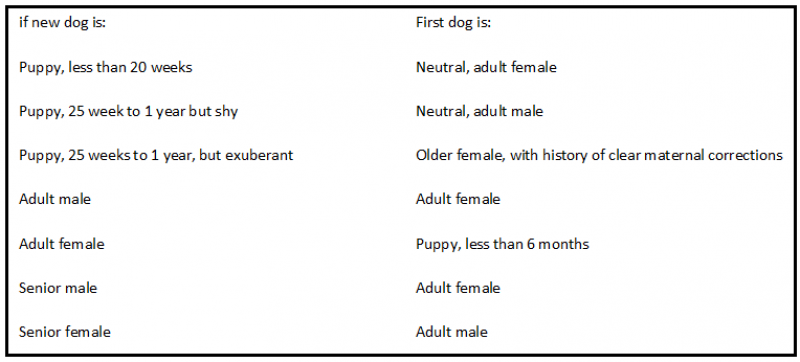
With the new dog in the yard, the proper pairing dog is added to a transition area. At first, we just watch. Is the new dog curious? Do you see any reactive behavior? Do you see an increase in stress signals? Is the new dog still taking treats?
If you choose to go ahead, have one staff member at the far end of the yard and either recall the new dog or lead the dog with the light leash. Ask another staff member to release the PP dog, while making sure there is no restraint on the new dog (drop the leash if you are holding it) When the dogs greet, be sure to use a happy voice and use lots of “good dog” phrases. Try to follow the 3 second rule: after 3 seconds of sniffing recall the PP dog or quietly step on the dragging leash, pick it up and lure the new dog away (no tugging to pulling the new dog) allow space between both dogs and greet again. Repeat this a few times until you are confident in the new dogs reaction.
We are a training-based day care, so staff are clicking and treating both dogs for all appropriate behavior, we are talking and verbally rewarding the dogs for their greetings. We use our normal speaking voice, with a higher pitched tone.
When dogs first meet, typically one of three things happens:
Sniff and Ignore: This is a great interaction! This means both dogs respect what the other has brought to the table. If we know both dogs are playful, then its just a matter of time until the new dog finds a playmate.
Sniff and instant play: Nothing wrong here but know that this dog may be prone to pushy or rude behavior and tend to play first, read body signals later.
Sniff and uh oh: If you are seeing posturing, stiff body language, hackles up, stress signals. STOP. Remove the new dog to a safe area and re-evaluate the situation. Was the dog matched well with a Proper Pairing? Was the dog stressed? Did the dog have time to de-escalate from arriving? If you choose to try again, choose a neutral female. If you get the same result, reconsider day care for new dog.
Here is a video of our process:
Continue to add dogs to the new dog, at the pace the new dog chooses. For us, this can take anywhere from 1 to 8 hours. Its important that this go at the new dogs pace, not yours.
If you think the dog just needs more time (they are doing ok, but you are seeing subtle signs of stress), try to relocate the dog to an area where he can see the other dogs but can’t participate in their group. Then add a dog to the new dogs area, one at a time, until he has met everyone. Then repeat the transition integration as above, from the beginning.
By taking things slow and purposeful we give more opportunities for the dogs to behave with relaxed but confident behavior.
All greetings should be off leash. (a dragging leash is ok, as there is no tension) When dogs are on leash, they know they are restricted and this can lead to offensive behaviors. Dogs are 60% more likely to be reactive on leash then off.
Check yourself. If you and your team are not in the mindset to be focused and purposeful, make a plan. Move the dog to a crate/kennel or an office and try again later.
We do 90% of our meet and greets outside, but some dogs (usually puppies or toy breeds) might be overwhelmed being outside- its ok to do this process indoors.
Never have your PP be a rude dog. That 8 month old lab may seem to love everyone and get along with all the dogs, but you are not going to want to meet him on your first day of school. Ease into those type of dogs.
Be careful about using the same PP dogs over and over. Just because you have a regular day care dog who is great at meeting new dogs, does not mean she wants to have it be her “job”. Using the same PP dog is a sure fire way to create a dog who no longer likes day care.
Hope it helped to see our process.
Angela Lenz, owner and lead trainer
Tails-A-Wagging Doggie Daycare & Canine Training Center
Making Dogs Lives Better Since 1997
We are so excited to be releasing this update today! We always take your feedback seriously and this update is a culmination of a bunch of great feedback. Please read and see the videos below for the upgraded features. If you ever have any feedback or questions we have phone support or you can email us 7 days a week at support@pawpartner.com.
We are really excited to rework our customer profile area for when your customers login via the mobile app or online. Now when your customers login they go straight into their "My Business" section. This is completely branded with your businesses logo and photo. The My Business section is where they directly interact with your business. From this area, customers can make reservations, see their package credits, see report cards, view and sign the agreements with your business. If you are integrated with our credit card processor, your customers will also now be able to view and update their saved credit cards for your business, buy package credits, and pay billed out balances. If you are interested in these features and would like to integrate with Card Connect they will meet or beat your current credit card processing rates! To get more information about integrating with Card Connect reply to this email and we can get you set up! We also updated some new more friendly icons. Check out the new updates by clicking the video below!
To enable our businesses to better brand themselves on Paw Partner, we have reformatted the business profile. In "Settings" -> "Profile" you can now add/change your logo and background images. We have also added an "About us" section so you can write some information and add photos about your business. This is an optional section, and if you don't input the "About us" information, the business profile still looks great! Check out the new updates by clicking the video below!
Our businesses using our credit card integration are now able to sell their packages online. With your customers able to buy the packages, we have created an optional "description" section where you can describe what's in the package. We have also included the ability for you to make a package not visible to your customers to buy. Check out the new updates by clicking the video below!
We have added a new cupcake icon for birthdays. This will show for +/- 1 day of the pet's actual birthday. You can now turn on or off any of the icons that appear around the photos. You can turn them on/off by going to the "Settings" -> "Business". Check out the new updates by clicking the video below!
This update was based on lots of feedback! Users who are owners or managers of the business are now able to delete/modify payment transactions. Note that if you modify a transaction in the payment register it will change your sales reports. Also note that if you make any changes in the payment register, any owner credit, balance, or package credits will not be changed based on these modifications. If you want any commissions, credit, balance, or package credits changed you will need to change those independently of this change. Check out the new updates by clicking the video below!
We have added a new "minimum weight" for kennels in "Settings" -> "Kennels". This will sort the kennels out based on weight so large kennels or daycare spots wont auto-populate for small pets. The default for all kennels made is set to "0.0" meaning if you do nothing in the settings, Paw Partner will act the same as before the release for your kennel weights! Check out the new updates by clicking the video below!
In our "Settings" -> "Templates" -> "Email" we have now broken it up so that businesses can create custom email templates for customer reminders based on each segment of their business. Check out the new updates by clicking the video below!
These are a lot of updates! We have been working on these for a long time and are really excited to release them for you to use. We really appreciate and love all the support and feedback and are excited to help you better connect with your customers.
Please let us know if you ever need anything!
We are excited to release this long anticipated update. When making a reservation or checking a pet in you and your customers are now able to select how many add-ons you would like on each day of their stay. When you choose the Add On frequency option of "Multiple (Enter Counts)" Paw Partner will pull up a list of all the days of your reservation. You will then be able to enter how many of that Add On you would like for each day of the stay. When you complete the reservation/check in, the correlating tasks will be populated if set up in your settings. See The photo below for clarification:

To make the check in process even faster in Paw Partner we have released an update that allows staff or customers to update the food and medication for pets at anytime without making a reservation. To access and update the food/med info without a reservation, click the pet card and then the home icon to get into the pet profile. Then either click "Feeding" or "Medication". In this section you or your customers are able to input any feeding or medication information.
At Check in, you will see "Owner Provided Info" with the preset information set in the pet profile as a clickable option to add to the check in. The automatically populated feeding and medication information will still replicate the same information they had last time they checked in, but you will also be able to see any changes made by the owner as well. If you want to make any changes, you can select the "add" button if you do NOT want to save the entry to the pet profile, or if you click "Add And Save To Profile" then the new entry will be saved and seen by the pet owner. See the video below for more clarification:
To give our businesses more flexibility with restoring deleted items we have created a new Recycle Bin feature. Owners and managers can access this by going to the Managers tab and "Recycle Bin". In the recycle bin you can easily restore deleted items which essentially un-deletes items you have deleted. Note that for cancelled reservations you will still restore them in the "canceled" tab within the "Reservation" tab. Also the recycle bin will restore deleted items but does not "roll back" any modifications, only deleted items. Some of the items that can be restored from deletion is:
1) Pet Card
* tags, scores, notes (facility, groom, train)
2) Tasks
*add on, single, multiple recurring
3) Playgroups
4) Time Clock entries from time clock and staffing->members->edit hrs
5) Schedule -> Staff shifts
6) Elimination report entry
7) Staff member
8) Job type
9) Notices
10) Service Hrs
11) Settings -> holiday
12) Facility area
13) Settings -> Service
14) Settings -> Kennels
15) Settings -> Pricing (both single and grouped)
16) Settings -> questions
17) Settings -> agreement
18) Manager -> Payment entry
To see this feature look at the picture below:

Paw Partner allows many customized services and pricing rules for individual employees. With all of the customization, this can create many service and pricing options for groomers and trainers. To simplify this process we have created the ability to have "grouped" services and pricing. In the grouped tab you will be able to create, modify, or clone services that apply to multiple employees at once. Note that for service or prices to be grouped they need to be identical for all employees selected. If you want different pricing or services for different employees you can still do that in the individual service tab. To see more information see the video below.
After compiling a lot of great feedback from our amazing customers we have updated our checkout flow. In today's release you will notice some changes in the checkout screen. The biggest change that we made was to create a "final charges" screen that allows you to see all of the charges before actually checking out. See the video below for the new flow at checkout!
With this new checkout flow, you are also able to send custom invoices to customers before the pet checks out, see the video below for details!
Also after todays update you will be able to create a custom invoice for a pet without checking them in or making a reservation. See video below for details!
Today's release now allows you to save photos directly in the elimination report. These photos will also show up directly in the stay report so you have all of your important information in one place! See video below for details!
In today's release, we created a new Birthday Report. You can access this in the Dashboard -> Reports -> Birthday.
At the top of the screen you can toggle to whichever month you would like. The default view shows a calendar for the current month and will ONLY show pets who are scheduled for a service at your facility AND have a Birthday on that day.

There is a red button on the top right of the screen that lets you toggle to show "All Pets". Selecting "All Pets" will show you all of your customer's pets who have birthdays on these specific days regardless if they have a reservation or not!
