 PAW PARTNER
PAW PARTNER
With today's release, you are now able to look up canceled reservations. Simply go to the reservations tab, and then click "Canceled" to access the canceled reservations.
The reservations are sorted by the most recently canceled reservations. You will be able to see who canceled the reservation and when.
To "Restore" a canceled reservation, click the "..." and then "Restore Reservation". This will take you right to the modify reservation screen so you can verify the reservation information hasn't changed, and will be saved as active again. Please see the video below for an example of how to restore a canceled reservation.
To improve the financial reporting of owner balances being modified we have updated the way that you modify a balance on an owners account. You are now able to modify specific bills within an owners balance. This will enable billed out income to be tracked with much more detail.

On the Sales and Income Overview report you will see new entries for "billed charge" and "bill credit". This is specifically for adjustments to billed out income on an owners account. "Staff adjusted credit/charge" will be for editing general credit on an owners account. This also enables you to more easily track your financials with more detail.
Based on the great feedback from our groomers and trainers we have updated our notes section in the grooming and training dashboard. You are now able to leave individual grooming/training notes. You will be able to edit, delete, and track the notes through all of their reservations with you.

You will also be able to update these training and grooming notes directly in the pet card. We have created a drop down menu so that you can choose which area you want to view and update notes. Simply select the drop down menu and select "Facility notes" "Grooming" "Training" to go to the section you want to go to.

We have now updated the packages section in the owner card so that you can update the expiration date for any package that is expired. All you have to do is click on the owner card, then the package tab, then select the drop down to edit the new extension to the expiration date. Note that the drop down selector says "in 1 month...in 2 months...etc". The "1 month" means that you are extending the expiration date to one month from today. Please see this video for how to extend an expiration to a package when checking out a pet with an expired package. Note that after extending the expiration date, when you go back to the checkout screen, you will want to refresh the screen to get the updated expiration to the package.
We just released some new updates to our scores tab in our pet card. We have added a few new scores which you can enable by clicking Settings -> Pet Card -> Enabled Scores.
We have also created a new notes section in the scores tab which will let you leave notes about the score and what the pet needs to work on. When leaving a note, it will track who left the note, when the note was created, and the color score at the time of the note. This will help you to track the progress and what exactly the pet needs to work on.

Based on the feedback from our tremendous customers we have developed some new symbols that will show on all dog profile pictures displayed throughout the platform. If you hover your mouse over the symbol it will let you know what the symbol means. Below are descriptions of the three new symbols and what they mean.
* Blue Male Symbol
This symbol indicates that the pet is male and is labeled as Intact.
* Pink Female Symbol
This symbol indicates that the pet is female and is labeled as Intact.
* Yellow "!" symbol
This symbol indicates that the pet has missing, expired, or unapproved vaccines. These will show if you have required vaccines for a service that this pet qualifies for. For instance, if you have dog boarding and require rabies vaccines required, all dogs in your database that have expired, missing, or unapproved rabies vaccines will have the yellow "!" symbol. If you have cat grooming but no vaccines required for cats, and no other services that require vaccines for cats then the cats in your database will not have the yellow "!" even though they do not have the rabies vaccine entered. Please see the photo below for details.

After compiling feedback from our amazing customers we have just released some new updates to our auto-created add on tasks. In this update, you are now able to have an add on create a task for all job types, you can have an add on not create a task, and you can choose what time that you want that add on to be completed by. Also in the task section, we have added a date selector so that you can select a date to see what add on and staff created tasks are due on a particular day.
If you want to edit your add ons that are already in your account, you will want to click "Settings" then "Pricing" then "add ons". Once you get to this screen find the add on that you want to modify the task settings for and click the "..." button and then "Modify Pricing Option"

Once you click into modifying the pricing option, you can now choose if you do not want a task created when this add on is selected, and you can now assign to all job types.

You can also now select a task due time for any of your add on tasks by selecting the time field.

Now that you have your add on tasks updated, you can click into the Task section and you can view what tasks are due on a specific date. At the top of the task screen, you can select a date and it will show you all of the add on and staff created tasks due on that day. Please note that the "Today", "Due in 7 days" and "Due in 30 days" will base those off of the date that is selected at the top of the page.

Thank you all for the feedback and let us know if you have any questions.
The pet service industry has seen raging growth over the last 5 to 10 years. We have been riding an insane wave of growth and success. More and more dog kennels and dog daycares have come into the business. There were more than enough clients to go around and the need to compete for new customers fell year over year. Then Corona hit, and the world stopped. Our dog kennel went from 110 dogs down to 2 dogs in April.
As America begins to open up, the reservations have begun to roll back in. That being said, thinking that our business will snap back to normal in a hurry is not realistic. What worked before will not work now. As I outlined in a previous blog , it is vital now more than ever to find what makes your business unique and find ways to better separate you from the competition in your marketplace.
A great way to showcase your business, attract new customers, and increase your conversion from tours to new clients is to make an eye-grabbing welcome packet. While creating a welcome packet can be a substantial investment, it is important to look at the lifetime income an average new customer brings to your business. Our welcome packet all in cost us about 6 dollars to make. Our average customer spends 200$ per year, with the average customer staying at least three years. This means my average customer lifetime spend is 600$. In any business, spending 6$ to make 600$ would be a great investment.
In this blog we will outline what we included in our welcome packets and where to get them made.


We used Vista Print to make our folders. When designing your folder make sure that you are staying on point with your brand. You want to make sure the colors are eye-catching. Including a picture or two of smiling dogs will help to reinforce your brand of safety and happiness to your new potential customer. It is important to make sure that there is not too much information or an overload of pictures on your folder. This is the first thing your new customer will see and it is important to keep it professional, clean, and easy on the eyes. Having your welcome packet in a custom folder is more than double the cost of just handing your potential customer some stapled papers, but the reinforcement that your facility is professional and doesn't cut corners will definitely increase your conversion of inquiries to new customers.
This is an incredibly important part of your welcome packet. Even if you decide not to invest in a folder, this is a must have for any packet to new customers. Notice how I said "Message From Management Team" and not "Owner"? This is because this does not necessarily need to be from the owner of the facility. The only time that the owner should be included in this welcome message is if the owner is actively working full time at the facility. I personally am working part time at my kennel as I work on designing the best software in the industry ;) . As I am working part time at my kennel, I am training my general manager to take on more and more responsibility and daily management. I have found the more that I make myself the "face" of the company, the more it undermines my general manager and stops her from being able to do her job at a high level. If you have a manager that you are trusting to run your daily operations, you must make them the authority figure to the customers and the face of your business. If customers see you as the face of the business they will constantly say things like, "well let me talk to the owner." If your plan is to not be running your business full time, then drop the ego and let your manager whom you trust, be your brand.

When making this intro from your management team to your new customers it is good to make it personal. I had my management team include the following:
I can't overstate how important including this is to your customers. This puts a face and shows accountability. Your potential new customers know that if something does go wrong, you have a team of experts who will know how to handle the situation, and will be there for your customers.


Our next paper we have in our welcome packet is our reservation and photo sharing process flyer. My kennel uses Paw Partner to manage our business, manage reservations and share photos directly with our customers. Paw Partner has this co-branded flyer given to all of the businesses using them. Because it is the first software to have a full mobile app for customers to make reservations on and see photos of their pets directly on their phone from the app, this flyer has been great with showing customers all of the fun free features they can use.
Whether you use Paw Partner or not, it is important to outline your reservation process for your customers and how/when they can expect to get photos and videos from you. Sharing photos with customers has become standard and expected. We used to spend 10-20 hours a week collecting and re-uploading photos to Facebook. Our employees can now quickly tag our checked in dogs in the photos and the owners instantly get notified they have new photos of their pets on their Paw Partner app.


We included separate informational packets for each of our services: Dog Boarding, Dog Daycare, and Grooming. This will be the "meat" of your welcome packet. This is where you outline all of the guidelines, rules, and procedures. In our packets, we include our office hours, vaccine requirements, 'what to bring', canine cough policy and procedures, what a typical day looks like, and any other rules we have.
Our final pieces that we include into our welcome folders is a coupon and our general manager's business card. Our coupon is good for one free day of service for new customers. On the coupon we also put, "Already a part of the Hyline family? Refer a friend to us and get 2 free days!" Giving service away seems risky, but again, you need to think about the lifetime income generated by a new customer. As I calculated before, at my facility (not all are the same), our lifetime average income from a customer is 600$. Giving 2 free days to my current customer for bringing me 600$ of new income not only is a stellar business decision but also cements my relationship with my current customer. Also, the first day of dog daycare or dog boarding is your first opportunity to make an impression with your new customer. Our first day free lowers new customer's guard and increases your new customer appointments. It gives you more opportunity to make that good impression. Furthermore for dog boarding, this has been a great tool for us. We always recommend new customers bring their dog in for a "trial night" where we can give them feedback on how they did, and the dog gets comfortable with our facility and staff before staying for a long period of time.
Including my general manager's business card further reinforces that she is the "go to" person at our facility. This makes customers more comfortable leaving their pet at a new dog kennel or dog daycare. This has also drastically cut down on the "well let me speak to the owner" requests.

As we all come out of this unprecedented economic shutdown, the competition for new customers is going to increase to new levels not seen in decades. You have worked incredibly hard to build your brand, business, and customer base. You need to find new ways of showcasing what makes your business unique and different from your local competition. Finding new and better ways to help you connect with your customers and increase your business is my mission at Paw Partner. Whether it is you offering a new app for your customers to use or a unique service that you offer, a well branded clean welcome packet will help you illustrate all the hard work you have put in and showcase what separates your business from your competition. While your competition retracts their innovation and customer outreach, now is the time to think differently and do everything you can to capture every new customer you can. When your new customers come in, why not have an amazing welcome folder to showcase everything amazing about your business?
Ok so we have all heard it before, "I wish I owned a dog kennel, you get to just play with puppies all day." From an outsider looking in it is all rainbows, puppies, and sunshine.

Anyone who has actually put in the work, knows that there is a crazy amount more that goes into running a dog daycare or dog kennel than just "playing with puppies." Industry professionals full on cringe every time we hear this. This perception dismisses the insane amount of stress of owning a dog kennel. Not only do us owners have the immense stress of owning a small business, but at the end of the day when we lay our heads down, we also have to worry that a pet in our care will get injured or worse. These increases in stress do not always translate to an increase in profit margin. The amount of competition in our industry is getting bigger and bigger and customers continually want more for less. As business owners it is vital that you make sure that you have a healthy profit margin to ensure the health and longevity of your business.
Raising prices is one of the most intimidating things that us small business owners can do. We work insanely hard for the business but are scared to ask to get paid for what we do. In this blog, we will look at how to determine how much to raise your prices and how to best get your message to your customers with minimal blow-back.
When I decided it was time to raise my prices, I went to the IBPSA conference. Before the conference every year, IBPSA holds a "Pricing For Profit" workshop. I can't say enough how helpful this workshop is. From this workshop, I was able to create separate Profit and Loss statements for each section of my business. It is really important to be able to separate your profit and loss statements by business segment so you can know where you are making and losing money. For example, if you are losing money in dog daycare but making money in boarding, and you work on expanding daycare, you are now expanding your overall loss and are working harder to make less money. To determine how much you should charge for a service you need to understand your true break even for each department, then determine your ideal profit percentage, and your average days charged (occupancy percent). You then take your break even added to your target profit percentage. Take that number and divide by your days charged and you will get your new target rate.
To get your break even per department the "Pricing for Profit" workshop teaches you that you need to track all of your employees personnel cost per department. This can be really hard to track since many employees will work part of a shift at the kennel and part in dog daycare, and then maybe some time in reception. I had a really hard time tracking this since time clocks can't easily track this.
I decided to build this feature with Paw Partner Software and Mobile App. Your employees can easily toggle between their job types and you as the owner can track where your money is going and will help you find the true cost of running each segment of your business.

By far the most important part of relaying a price increase to your customers is showing your value. Just to highlight that point I'm going to say it again, "VALUE VALUE VALUE". As business owners, many people believe price is one of the main factors customers use when determining where to spend money. In any industry the price is not the leading determining factor for customers decisions. In our industry, price is even less of a factor customers use when determining where to spend money. When customers come to you for boarding or dog daycare, there is an immense amount of trust and emotional connection they have with you. Many of my customers view their pets as more of their children than their actual kids. When they are looking for a business to bring their most cherished family member to they aren't typically looking for a "bargain center" to bring them to.
Last year I raised our prices for our "Deluxe Kennels" by over 50%. While this is much higher of a jump than I would typically advocate, it was the right amount for my business as we have done a lot of improvements around our property and I had more business than I could handle and wanted to use price to scale back my bookings a bit (this did not end up scaling back my bookings FYI). The 50% bump did make me nervous to relay to my customers and thought that I would get some significant blow back.
I wrote a open letter to my customers and sent it to them via an email, posted it on my website and on Facebook. I also gave my customers 45 days notice before the price increase was implemented. I let my customers buy their daycare packages in that 45 day period before the price increase and they could use those package credits after the price change came into effect. This created some nice cash flow as I instantly got about 10,000 dollars of packages bought in that 45 day period.
In my letter to my customers can you guess what I highlighted? Yep VALUE. When customers are complaining to you about your prices they are not actually complaining about your prices. They are telling you that the value they perceive they are getting is not equal to the price that they are paying. They feel this way for one of two reasons: you either are not actually giving them much value, meaning you are cutting corners, property a mess, breakdown in systems, etc. The second and far more likely reason is that you have not done a great job at relaying all of the value that your customers are getting for the services you provide. If you are like me, you don't like to brag or tell people all the great stuff you have done. You really need to get over that fear when developing your message of value.
Developing your value message is the perfect time for you to display to your customers all of the hard work you have done. You work your tail off and you deserve to be recognized and paid for it. When discussing value I focus on two areas primarily: facility improvements and staff improvements. Like I mentioned before your customers want the best experience not the most bargain experience. Your customers don't typically go beyond your front office so it is really important to paint a picture of all the improvements you have made to your facility that their pets enjoy but they may not know about. Next, you really need to showcase the value that your staff bring to the table. We have amazing people in our industry and we all are incredibly dedicated to peoples pets above ourselves. Now is the time to showcase all of the hard work that you and your staff have put in. Make sure you highlight any value proposition that makes your staff unique. If you have vet assistants on staff, trainers on staff, long term industry professionals on staff, talk about it. Your customers won't understand the value you give them if you don't show them.
Your customers will be upset if they think you are raising prices just to buy a new Ferrari or vacation home. It is your job to highlight the reason for the increase and what value they are getting. When I raised my prices on our "Deluxe Kennels" by 50% I thought for sure I would have people coming from everywhere to complain. When I clicked "upload" to my Facebook price increase announcement my stomach dropped and I physically cringed. In total, I had 3 customers discuss the price increase with us and after having follow up conversations, they all said, "wow I didn't realize how much work it takes to run this place." You have to remember that in your customer's eyes you live a privileged life of puppies and rainbows. It is your job to show the value behind the curtain.
In these Covid recovery times you will need to be careful as price increases can be seen as tasteless in times like these no matter the value you are proposing. That said, it is your duty as a business owner to take a hard look at your operation and make sure it is profitable.
Here is an example of my price increase from last year.
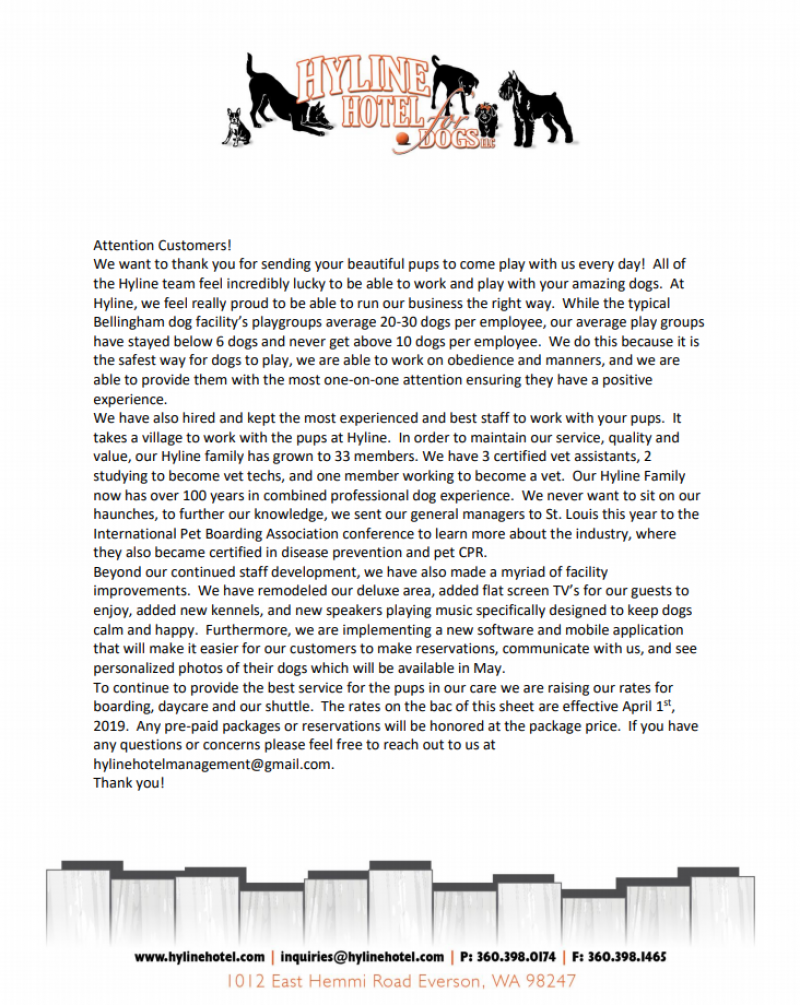
I own a large dog kennel, daycare, grooming, and training operation in the Pacific Northwest. We have 12 acres and 30 different yards for our guests to romp around. I have a large staff and honestly, they are the best people I could ever hope to work with. Because of my amazing staff and unique set up we have won the 'Best of the Northwest' for 5 consecutive years.
To say it rains here is beyond the understatement. While we do have 2 indoor play rooms, our dogs usually prefer to stretch their legs in the fresh air with room to run. My staff are troopers and never complain about working in the rain. That said, I have received a wish list of rain/shade shelters from them pretty constantly over the last couple years. In my mind, I thought it would be a very difficult, expensive, and time-consuming project.
Well since the Covid-shutdown we have found ourselves with some extra time. Many businesses like mine were lucky enough to be granted the PPP grant from the government. This meant I now had a bunch of "free" labor with not many dogs. The kennel "honey-do" list got very real. I decided this was the perfect time to make my staff's dreams come true and build some rain/shade shelters for them and the dogs to enjoy. After researching and looking through my spare wood piles, we created 3 new shelters and it was surprisingly easy to do. I'm going to outline how we did it and what materials you will need to get these made.

The materials you need will depend on the size of shelter you are planning on building. Our shelters are 20 feet long by 10 feet wide. These are the materials I used for our shelters:
4” X 4” X 10 ft long treated posts 3 of them
4” X 4” X 8 ft long treated posts 5 of them
60 lb Bag of Cement 8 of them
2” X 10” X 10 ft long boards 9 of them
2” X 10” Metal Bracket 2 of them
2” X 4” X 10 ft long boards 8 of them
2”X4” Metal Bracket 32 of them
3 Foot X 10 Foot sheet metal 7 of them
Sheet Metal Flashing 60 feet
½” X 3” Lag Screws 32 of them
Sheet Metal Screws 1 box
Penny Nails 1 box
* Auger or Post Hole Digger
* Cement Mixer
* Shovel
* Drill
* Hammer
* Measuring Tape
Before you start digging holes it is important to measure and plan out where your posts will go. Like I said our shelters are 20 feet long and 10 feet wide. You will want to make the “front” of your shelter higher than the “back” of your shelter. This will create a slope making sure water and snow easily flows where you want it to go. In the front of my shelter I made the spacing between the posts 10 feet and in the back of the shelter I made the spacing 5 feet. I want to make it stable but not have too many posts in the way of dogs playing.
I first measured out where to dig my posts and marked them on the ground with spray paint. I then used my auger to dig holes 2 feet deep. You can use a hand post hole digger but I used a 1 or 2 person auger which made digging these holes much easier.

Use your lag screws to screw your 2” X 10” boards into your 4 X 4 posts. I used 2 screws on each side of the boards. Start by screwing the boards around the perimeter of your shelter. Next screw in your cross boards. When screwing in your cross boards you will be able to use your front three 4 X 4 posts for the of the boards. You will have 2 extra back posts with no connection to the front. You will use your 2” X 10” metal brackets to connect to the front boards for the two 2” X 10” boards that don’t have front 4 X 4 posts to screw into.


First, you will want to saw your 2 X 4s in half so they are 2 X 4 X 5 feet long. You will use your 2” X 4” metal brackets to attach your 2 X 4s into the 1” X 10” boards. I attached these 2 X 4 cross boards every 2 feet. You will want to attach these cross boards so they are flush to the top so that your metal roofing will lay flat.

Now that your frame is fully built that last part is to screw in your metal roofing. You will be screwing on every 2 X 4 with 6” spacing between each screw. The sheet metal fits easily on each other so it’s easily put together. After your sheet metal is all screwed in, you can screw in the flashing around the perimeter. This will make your project look finished and clean.


This project looks more intimidating than it is. Once you measure out and sink the posts, the rest goes fast and is pretty simple. Stop putting this off and improve the quality of time for your staff and guests.

Paw Partner is excited to add signature capture for our customer agreements. Customers will now be able to sign agreements with a phone, tablet, or computer. You can also access and print these agreements by going to the owner card. See the video below for how to use this feature.
At Paw Partner, we allow multiple owners to own a single pet. Also, our daycare and boarding packages follow the owner's account instead of the pet's account. There are times when you may have an owner make a reservation for a pet but the package credits are on the second owners account. This is no longer a problem with Paw Partner. We now enable you to toggle between linked owners at checkout. This is only applicable if there are multiple owners listed as owners of the same pet.